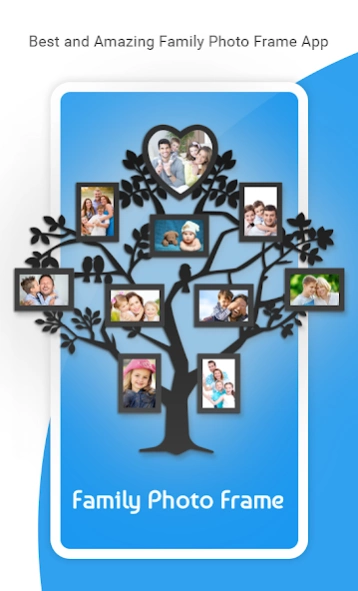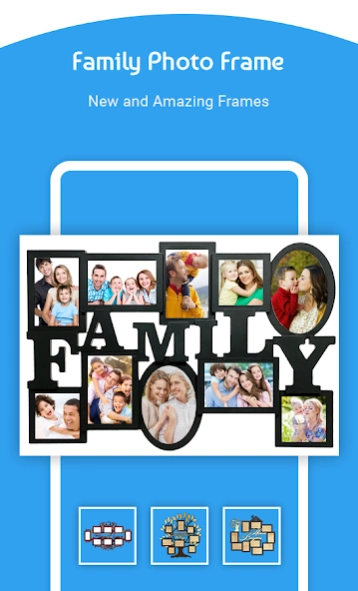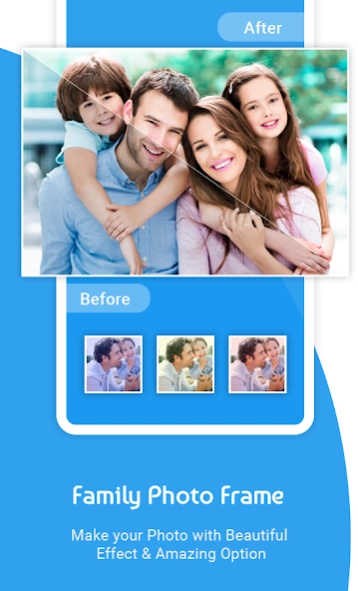Family Photo Frame, Photo Coll 2.0
Free Version
Publisher Description
Family Photo Frame, Photo Coll - Family Photo Frame, Tree Photo Frame : Photo Collage
Family photo frame is a completely free application that creates the best family photos by keeping your family photo memories in the photo frame. The app provides unlimited family frames to make your moments unforgettable. We offer many types of collage and family photo frames for your family memories. There are many different types of photo frames such as collage frames, family photo frames, tree photo frames.
Photo frame - tree photo frame is the best photo editor app with powerful features like tree frames, Blender 2 images, photo editing tool
Photo frame - tree photo frame is a powerful collage maker for you to create amazing collages using your photos, text with cool fonts and frames.
Photo frame - tree photo frame editor has simple UI / UX, anyone can use, with a powerful photo editor features.
Photo Collage Maker help you create beautiful picture collages . You can pick layout you like best, edit collage with filters, stickers, texts and many more.
Family photo frame offers you a wide selection of frame types like photo frames, collages, and collages in your own way. Family photo frame is a photo frame app with the best editor tool to keep your memorable pictures in frames.
Photo Editor is photo editing tool to help you to edit the image with the best features as effect, sticker, text, filter the light and many many features. Tree Photo Frames help you can create family collages with our wonderful instant unique picture frames.
Tree Photo Frames is the best app for making family photo collages. Photo Blender help you mix 2 pics into one picture.
Family photo frames are packed with templates, text with funny fonts, photo effects, wallpapers, stickers, grids and layout options, emoticons and fun photo editing tools to do Make your photos extra special, really beautiful photos.
How to use the application :
- Choose photos from the gallery
- Choose your favorite photo frame.
- Edit your photos
- Apply photo filters.
- Add nice texts and stickers
- Two - finger gestures to enlarge your photo and adjust in the family photo frame.
- Save and share your Family Photo Frame with your friends or family members via social media.
Features of our Tree photo frames - Collage Maker:
- Easy to use UI / UX
- Many beautiful photo frames about family themes.
- 1000+ Layouts of photo frames or grids to choose from!
- Large number of Background, Sticker, Font, and doodle to choose from!
- Select your favorite Photo frame according to your wish.
- Combine up to 18 photos to create pic collage.
- Edit photo frame with different custom tools.
- Resize and rotate photo
- Adjust brightness, contrast, color temperature and saturation.
- Lots of lovely stickers.
- Simple touch gestures to rotate, resize photo.
- Many beautiful different colors and patterns.
Have fun with this Photo frame - tree photo frame app to create family pics, they are precious. Thanks you for using our app.
About Family Photo Frame, Photo Coll
Family Photo Frame, Photo Coll is a free app for Android published in the Screen Capture list of apps, part of Graphic Apps.
The company that develops Family Photo Frame, Photo Coll is Video Maker, Video Editor. The latest version released by its developer is 2.0.
To install Family Photo Frame, Photo Coll on your Android device, just click the green Continue To App button above to start the installation process. The app is listed on our website since 2020-09-02 and was downloaded 0 times. We have already checked if the download link is safe, however for your own protection we recommend that you scan the downloaded app with your antivirus. Your antivirus may detect the Family Photo Frame, Photo Coll as malware as malware if the download link to com.familyphoto.photoframe.treephotoframe.photocollage is broken.
How to install Family Photo Frame, Photo Coll on your Android device:
- Click on the Continue To App button on our website. This will redirect you to Google Play.
- Once the Family Photo Frame, Photo Coll is shown in the Google Play listing of your Android device, you can start its download and installation. Tap on the Install button located below the search bar and to the right of the app icon.
- A pop-up window with the permissions required by Family Photo Frame, Photo Coll will be shown. Click on Accept to continue the process.
- Family Photo Frame, Photo Coll will be downloaded onto your device, displaying a progress. Once the download completes, the installation will start and you'll get a notification after the installation is finished.